Creating a website that is easy to use and navigate is crucial for your small business’s online presence. If your site isn’t optimized for your target audience, you’re likely missing out on many conversions. After all, if your customers can’t find what they’re looking for or have trouble using your site, they’re likely to click away and look elsewhere.
Usability testing is a method of evaluating a website by testing it with real users to identify potential issues or problems that users may encounter, such as difficulty navigating, understanding the content or completing tasks. You can then use this information to make improvements to the site, making it more user-friendly and easy to use.
Ready to start optimizing your site with usability testing? Here’s how:
Define Your Goals

Before conducting usability testing, it’s essential to define your goals and objectives to determine what aspects of your site you want to test and how you’ll measure the test’s success. To define your goals, consider what aspects of your website are most important to your business. Are you trying to improve the user experience for a specific task, such as making a purchase or filling out a contact form? Are you trying to increase engagement with specific content or features?
Narrow the scope of your investigation to a handful of key areas, then set specific and measurable goals to help you objectively evaluate the success of your usability testing. For example, you might set a goal to reduce the number of clicks needed to navigate from your homepage to checkout by 20%. Your goal should be something that will ultimately make the customer experience smoother and increase your site’s conversion rate.
Choose a Testing Method

There are many ways to go about conducting your test, but for a small business owner, remote and self-guided testing may be the most cost-effective option. One major benefit of remote testing tools like UserTesting and Lookback is the option to either recruit your own participants or tap into their global networks of thousands of test participants, making it easier to find testers who fit your target audience profile. Many of these platforms will also walk you through setting up your test and can help guide you through the process.
A self-guided test, on the other hand, could be as simple as watching a few friends or colleagues interact with your website to see where they have difficulty or struggle. However, it’s important you recruit test participants that are representative of your business’s target audience. While your 13-year-old nephew might be an excellent tester for many websites, odds are he isn’t an accurate reflection of your customer base if you run, say, a life insurance company or a boutique for maternity clothes. Consider the age, gender, and other relevant demographics of your current customers to ensure that your results will accurately represent the experience of your potential customers.
Prepare Your Test Script
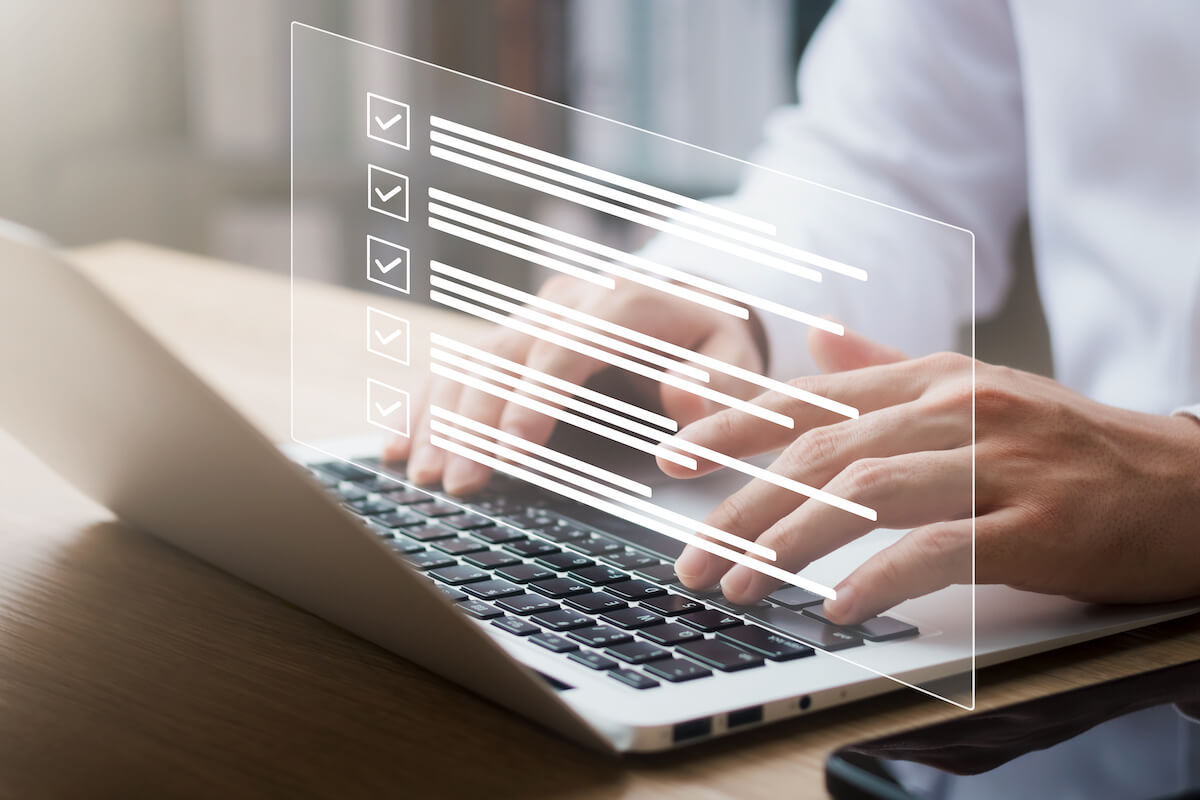
Before your test, prepare a test script with specific tasks for participants to complete on your website. These tasks should align with the goals you set earlier and simulate the types of actions that a customer might take when using your website, such as “Use the form to request a quote” or “Use the booking tool to make a reservation.” Remember that the participants are not experts on your website and might need help understanding what you expect them to do, so be prepared to offer guidance and adjust your tasks accordingly.
Here’s a sample of a usability test script for an e-commerce website:
Introduction:
- Provide an overview of the website or application being tested and the purpose of the test.
- Explain that the participant will be completing a series of tasks on the website and that they will be required to take screenshots or videos of their experience and complete a survey at the end of the test.
- Remind the participant that there are no right or wrong answers and that you are only interested in their experience using the website.
Task Instructions:
- Provide a list of tasks for the participant to complete on the website or application (e.g. “Find a specific product”, “Checkout”, “Create an account”).
- Provide clear instructions for each task and any specific information that the participant needs to know (e.g. the name of the product they need to find)
- Encourage the participant to think aloud and document their thoughts and actions as they complete each task.
Conclusion:
- Provide instructions on how the participant should submit their screenshots, videos and survey responses and explain when the participant should expect to receive feedback on their submission.
- Provide contact information in case the participant has any questions or issues, and thank the participant for their time and participation.
This usability test script is just an example — your script and tasks should be adjusted to fit your testing method and the specific website being tested. It should be detailed enough to guide the tester throughout the session but also flexible enough to allow for unexpected observations or feedback.
Analyze and Implement Feedback

Once you’ve completed your testing, look for patterns in the collected data to identify common issues multiple participants experienced. Along with reviewing verbal or written feedback from participants, using tools like heat maps or session replays can help to visualize where participants clicked on your website and identify areas causing confusion or difficulty.
Once you’ve analyzed the results of your usability testing, it’s time to implement improvements by making changes to your website’s design, layout or functionality. These changes might come directly from suggestions made by test participants, or you can draw from best practices for optimizing the UX of a particular aspect of your website.
After brainstorming potential fixes, prioritize the issues based on their impact on the user experience and how easily you can resolve them and use A/B testing to monitor the results of each change to see how it impacts the user experience.
It’s important to note that usability testing should be an ongoing process and not just a one-time event. Set up a plan for continuous testing and improvement to keep up with the ever-changing user behavior and technology trends.
Want more tips on how to optimize your small business’s website? Sign up for our newsletter to get all the latest updates on digital marketing tips and trends.






